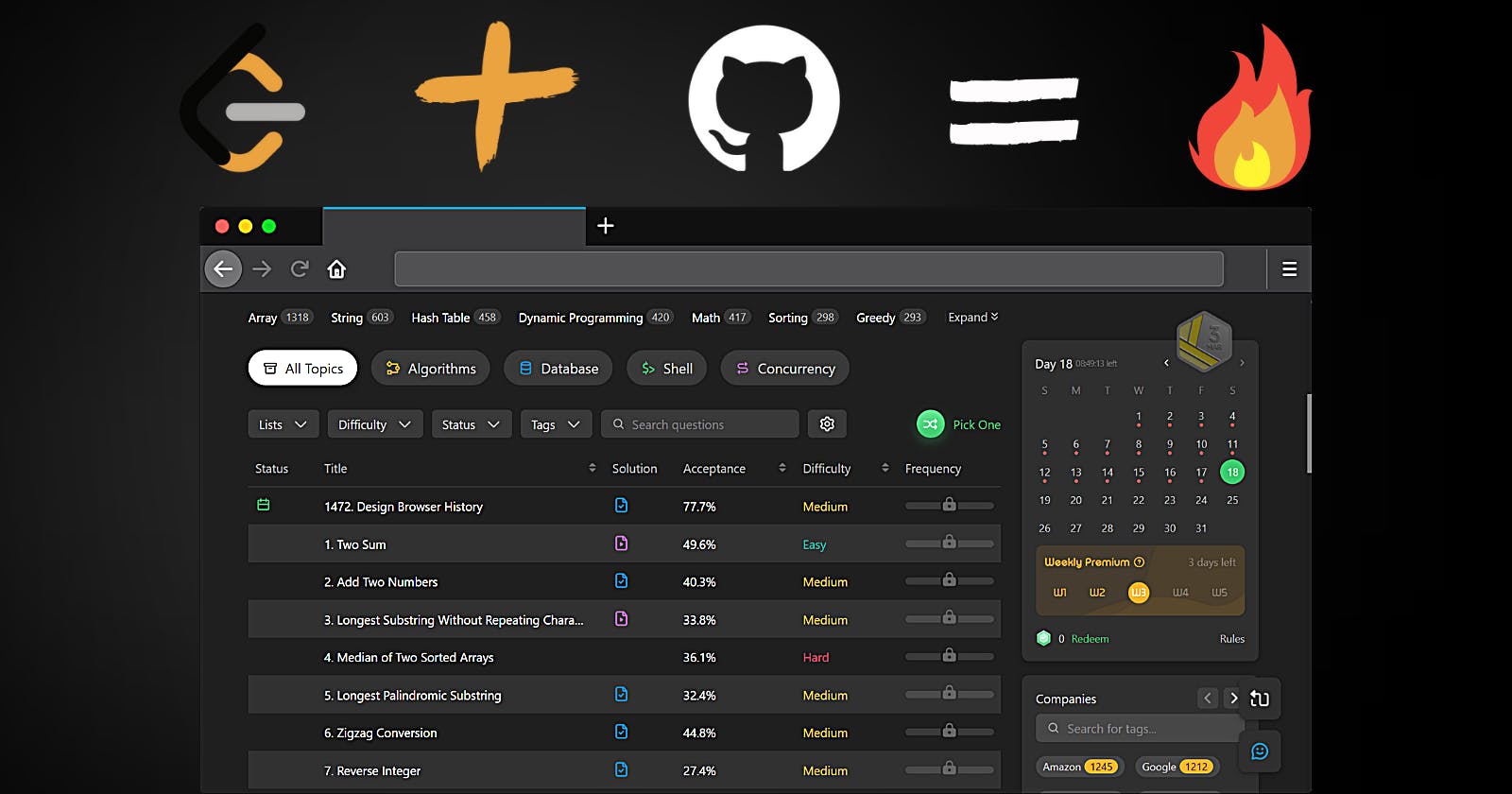Effortless Problem-solving: Save Your Leetcode Submissions with One Click!
Today I would like to introduce a browser extension that is highly beneficial for anyone who uses leet code to practice problem-solving. The extension is called Leethub.
What is Leethub?
Leethub is a chrome extension that automatically pushes your code to GitHub when you pass all tests on a Leetcode.
It is available on both Chrome Web Store and Mozilla Addon Store
Wondering how it works🤔
It is so simple to use Leethub. Following are the steps demonstrating how it works.
After installation, launch LeetHub.
Click on the "authorize with GitHub" button to automatically set up your account with LeetHub.
Set up an existing/new repository with LeetHub (private by default) by clicking the "Get Started" button.
Begin Grinding! To view your progress, simply click on the extension!
Thoughts✨
I personally love this extension and I believe anyone who uses it would feel the same. It is so simple to set it up and once set up all you have to do is to solve problems on leetcode. All the solutions that pass test cases are available in your own personalized repository along with a README file that contains questions along with constraints.
Along with saving your solutions to the repository, It also helps you to analyze the solved problems on the platform.
So I highly recommend it to everyone who solves problems on these platforms.
Also, support this beautiful extension by starring the Github repository. It is one of the most popular repositories on GitHub. It is completely Open Source and you can go through all the files on the repo to know how it was built. You can also improvise the project by raising a PR.